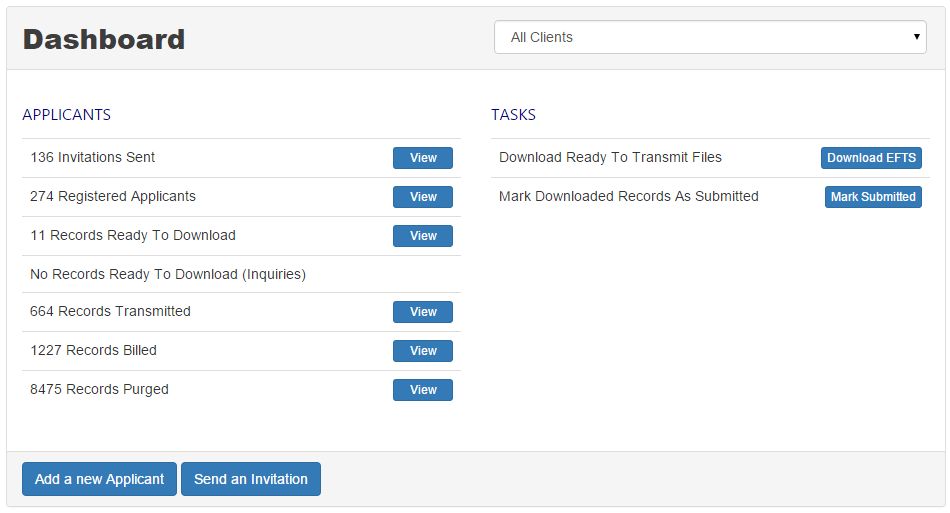After entering your user credentials, you will be directed to the Dashboard for your account.
If your account is associated with more than one client, you can select the client from the drop down menu at the top right of the screen.
To enter an applicant’s full biographic information, select the Add a new Applicant button.
To send an applicant an enrollment invitation, select the Send an Invitation button.